Metadata are snippets of text that describe a page’s content. In technical terms, metadata is a set of data that gives information about other data. Think of it as ‘data about data’.
Metadata isn’t displayed on a webpage but can be found in the pages’ code and helps search engines to understand the visible content of a webpage.
-
Why is Metadata important for SEO?
Search engines like Google read Metadata in order to understand the visible content on a web page. Google then uses this metadata to decide what information to display in the search engine result pages (SERPs) when a website comes up for certain queries.
-
Types of Meta Tags & their importance for SEO
Search engines like Google read Metadata in order to understand the visible content on a web page. Google then uses this metadata to decide what information to display in the search engine result pages (SERPs) when a website comes up for certain queries.
- Meta Keywords Tag
Meta keywords ceased to impact search engine rankings in 2009. Bing may still use them, but only as a spam signal. In other words, too many irrelevant keywords in this attribute may actually harm rankings in Bing. Do not use the keyword attribute unless your internal site search engine requires it.
- Meta Title Tag
Title tags are the most important piece of metadata on the page. WordPress (or most CMS) will generate the tag for you from the title or headline you enter for a page/post.
- Meta Description
Meta descriptions provide concise summaries of webpages. They are between one sentence to a short paragraph and appear underneath the blue clickable links in the search engine results page. However, depending on a user’s query, Google might pull meta description text from other areas on your page (in an attempt to better answer the searcher’s query).
Google can either show the snippet that might be the keyword in context on the page or the meta description.
Google announced in September of 2009 that neither meta descriptions nor meta keywords factor into Google’s ranking algorithms for web search. They can however impact a page’s CTR (click-through-rate) on Google which can positively impact a page’s ability to rank. If the meta description is really well written and compelling, then people who see it may click through more often.
Meta descriptions fewer than 11 words won’t be displayed; and descriptions past 150 characters may not be displayed because it’s close to the search engines’ truncation length.
Meta descriptions are your chance to write compelling copy that entices people who view your listing in the SERPs to click through to your website so it’s important to spend time making this text as useful & appealing as possible.
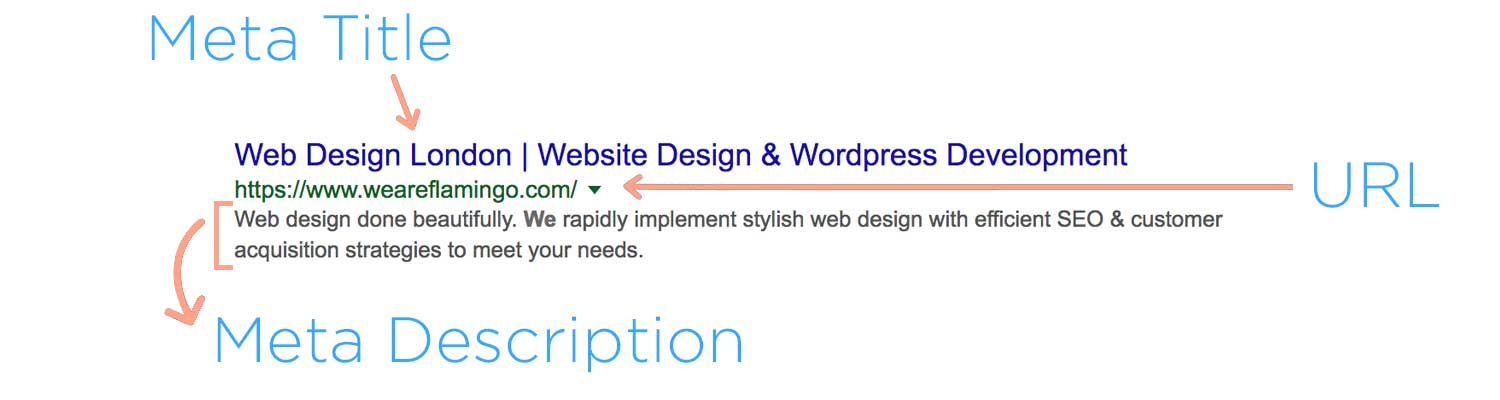
- Image Tags & Alt Attributes
Alt tags are the most important image attribute for SEO, though its relative importance to other SEO factors is very small.
Originally intended to serve accessibility needs for customers with vision or mobility disabilities, alt attributes provide a short textual description of the image and have an impact on keyword relevance signals for SEO in image search.
Search engines can’t understand what an image represents so the alt tag is your chance to tell search engines what the image is displaying.
- robots.txt
The robots.txt is a text file that instructs web robots (usually search engines) how to crawl pages on their website. It is a piece of code in the <head> section of your webpage that gives you the power to decide what pages you want to hide from search engine crawlers and what pages you want them to look at and index.
It’s vital that you set your websites robot.txt file correctly so that Google can crawl, index and display all of the pages on your website.
-
How do I write a good Meta Title & Meta Description?
Key things to remember when writing meta titles and descriptions are:
- Optimal length
Google truncates meta descriptions when displaying them in the SERPs. A character limit of approx. 300 will make sure that most of your meta description displays most of the time.
- Readability
Real people will read your meta descriptions so it’s important to make it easy and enjoyable to read.
- Compelling ad copy
Always bear in mind that your goal when writing a meta description is to increase click-through-rate so make sure your copy is enticing.
- Avoid duplicate meta description tags across your website
As with title tags, it’s important that meta descriptions on each page are unique. Otherwise, you could end up with SERP results one under the other that have the same meta descriptions and this just looks naff!
- Don’t include double quotation marks
Google just doesn’t like it. Any time quotation marks are used in the HTML of a meta description, Google cuts off that description.
Here’s a great blog from Moz about writing a good Meta Description.
-
When to write a meta description & when not to
If a page is targeting between one and three heavily searched terms or phrases, writing your own meta descriptions that targets search queries including those terms is a good idea.
If the page is targeting long-tail keywords (three or more keywords), it may be better to let search engines populate the meta description themselves. This is because, when search engines pull together a meta description, they always display the keywords and surrounding phrases that the user has searched for. If a webmaster writes a meta description into the page’s code, what they choose to write can actually detract from the relevance the engines make naturally, depending on the query.
One caveat to intentionally omitting meta description tags: Keep in mind that social sharing sites like Facebook commonly use a page’s meta description tag as the description that appears when the page is shared on their sites. Without the meta description tag, social sharing sites may just use the first text they can find. Depending on the first text on your page, this might not create a good user experience for people encountering your content via social sharing.
If you want some more info about Meta Data from Google themselves then watch this awesome video!